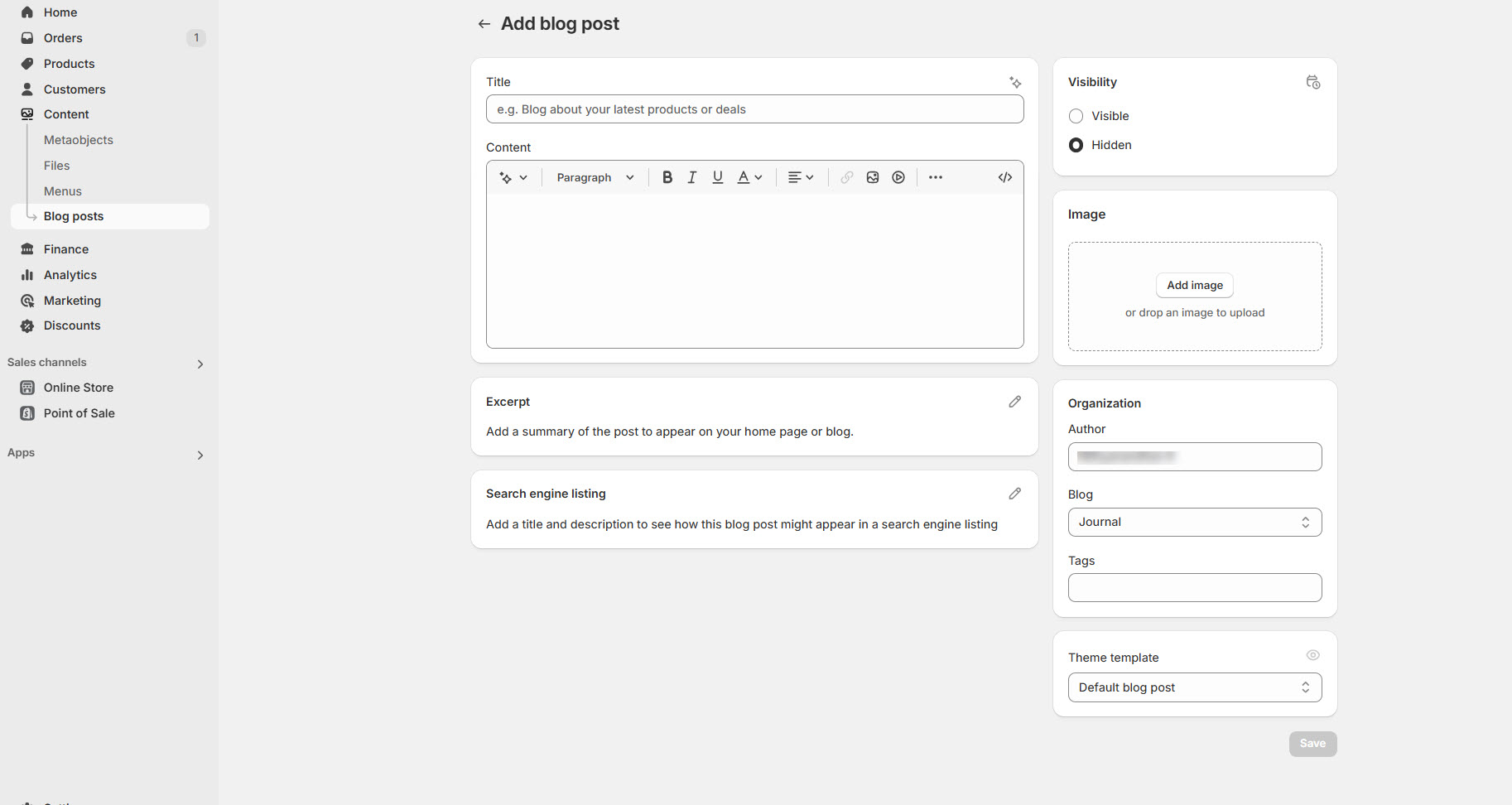Creating Blog
Shopify allows you to create and manage blogs to share updates, news, and guides, helping to improve SEO and customer engagement. To access the blog in the Shopify Theme Customizer, the blog must first be created in Shopify, and an option should be added in the theme settings to allow customization.
Go to Shopify Dashboard >Content > Blog Posts.
Click Add Blog Post.
A pop-up appears for adding content. Ensure the blog post is visible on the page.
Title: Enter a blog title (e.g., "Top 10 Art Trends of 2024").
Content: Add text, images, videos, or embedded content.
Image: Upload a thumbnail image for the blog post.
Author: Select or create an author name.
Scroll to Organization and select a blog category.
Default is "News" (Create a new blog category if needed).
Click Manage Blogs to create and organize multiple blog categories.
Tag: In a Shopify blog help categorize and organize posts, making it easier for customers to find relevant content.
Click Save to store changes.
Set the blog visibility to "Visible" allow access to the blog, or "Hidden" to hide.
Created Blog should be assigned on customize for the visibility