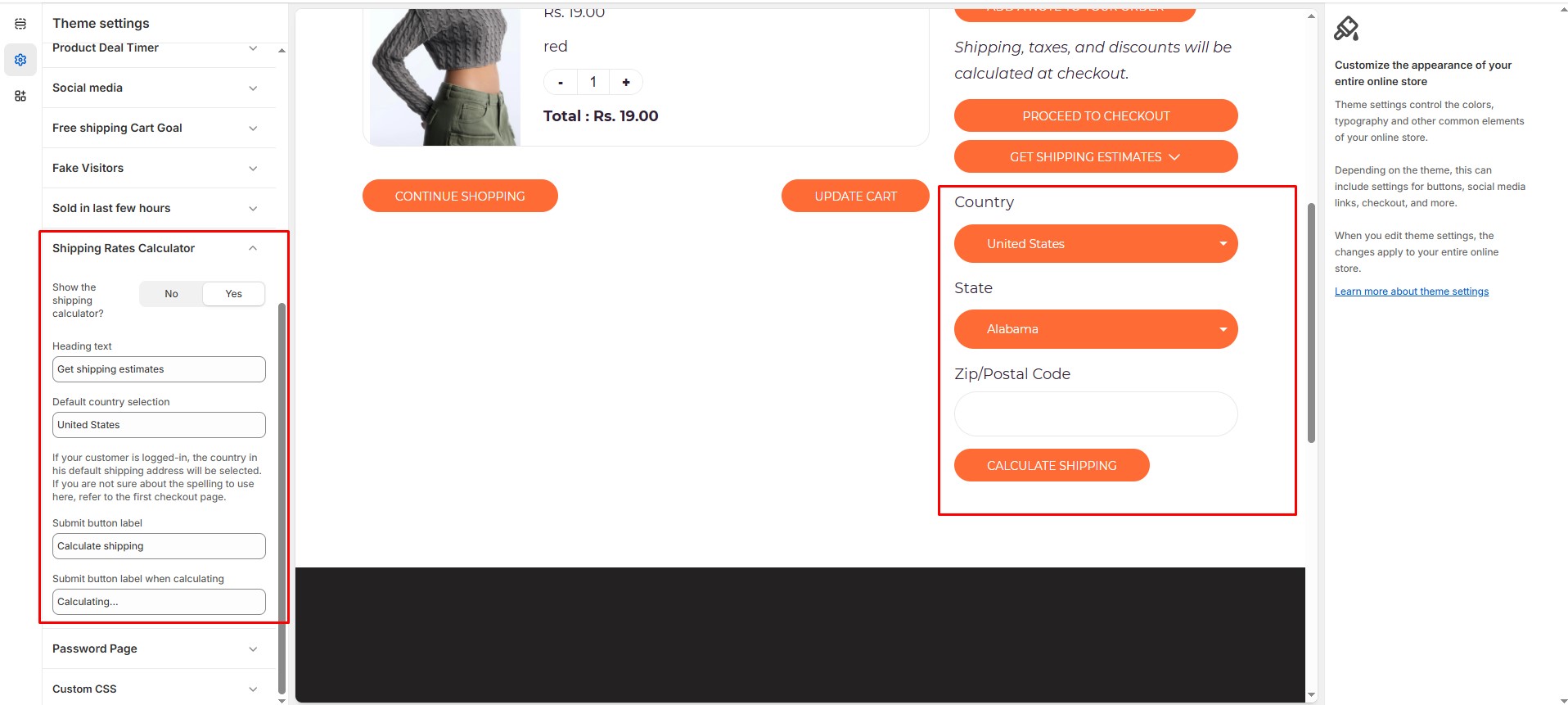Shipping Rates Calculator
Depending on your store's Shopify subscription plan and the order that you're shipping, you might be eligible for discounted shipping rates from Shopify Shipping carriers.
Log in to your Shopify admin.
Navigate to Online Store > Themes.
Click Customize on the theme you want to edit.
Go to Theme Settings > Shipping Rates Calculator
Show the Shipping Calculator?: The option allow to enable the shipping calculator in cart.
Heading Text: Adds heading to the shipping calculator.
Default Country Selection: The option allow to enter the default country name in shipping calculator
Submit Button Label: This option allows you to enter a custom button label for the shipping calculator.
Submit Button Label When Calculating: This option allows you to enter a custom button label for the shipping calculator on calculating process.
The process is based on country which shipping charge. It works on calculating the zip code enter by the cart