General Options
The General Options settings allow users to configure essential display features for products, improving the shopping experience with enhanced visual elements and functionalities.
Log in to your Shopify admin.
Navigate to Online Store > Themes.
Find the theme you want to edit and click Customize.
Go to Theme Settings > General Options.
Customization Options
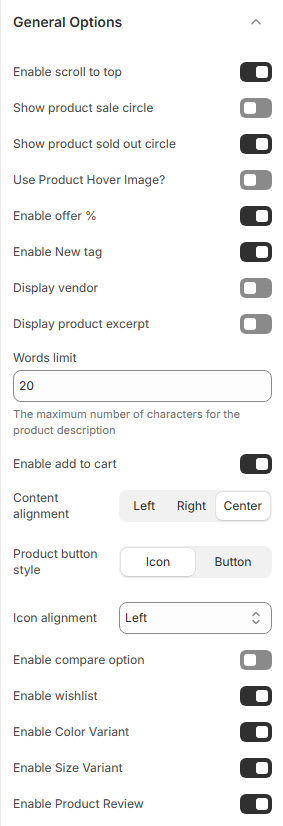
Enable Scroll to Top : Adds a button to quickly return to the top of the page.
Show Product Sale Circle : Displays a circular badge highlighting discounted products.
Show Product Sold Out Circle : Marks out-of-stock products with a "Sold Out" badge.
Use Product Hover Image? : Displays an alternate product image when hovering over a product.
Enable Offer % : Shows the percentage of discount applied to a product.
Enable New Tag : Adds a "New" label to recently added products.
Display Vendor : Shows the vendor or brand name under the product title.
Display Product Excerpt : Enables a short product description.
Words Limit : Customize a maximum of words for the product description (Eg., 20).
Enable Add to Cart : Allows users to add products to the cart directly from the listing page.
Content Alignment : Choose product content alignment ( Left, Right, or Center ).
Product Button Style : Choose product button style (Icon or Button).
Icon : Shows only an icon for add-to-cart actions.
Button : Displays a full "Add to Cart" button.
Icon Alignment : Choose the position of icons alignment Left, Right, Center or Bottom).
Enable Compare Option : Allows customers to compare multiple products.
Enable Wishlist : Adds a wishlist button to save favorite products.
Enable Color Variant : Displays available color variants for products.
Enable Size Variant : Displays available size options.
Enable Product Review : Activates a review section for customers to leave feedback.