Quick Shop Options
The Quick Shop Options settings allow users to configure the Quick View feature, making it easier for customers to preview product details without leaving the current page.
Log in to your Shopify admin.
Navigate to Online Store > Themes.
Find the theme you want to edit and click Customize.
Go to Theme Settings > Quick Shop Options.
Customization Options
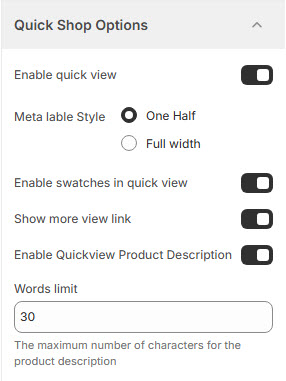
Enable Quick View : Check this option to allow customers to preview product details in a pop-up without navigating to the product page.
Meta label style : Choose the meta label style ( One half or Full width ).
One Half : Displays product meta information in a compact layout.
Full Width : Expands the product meta details to the full width of the pop-up.
Enable Swatches in Quick View : Display product variant color or size swatches inside the Quick View pop-up.
Show More View Link : Provides an option to view the full product details page from the Quick View window.
Enable Quick View Product Description : Show a short product description inside the Quick View pop-up.
Words Limit : Set a limit for the product description text (eg., 30).