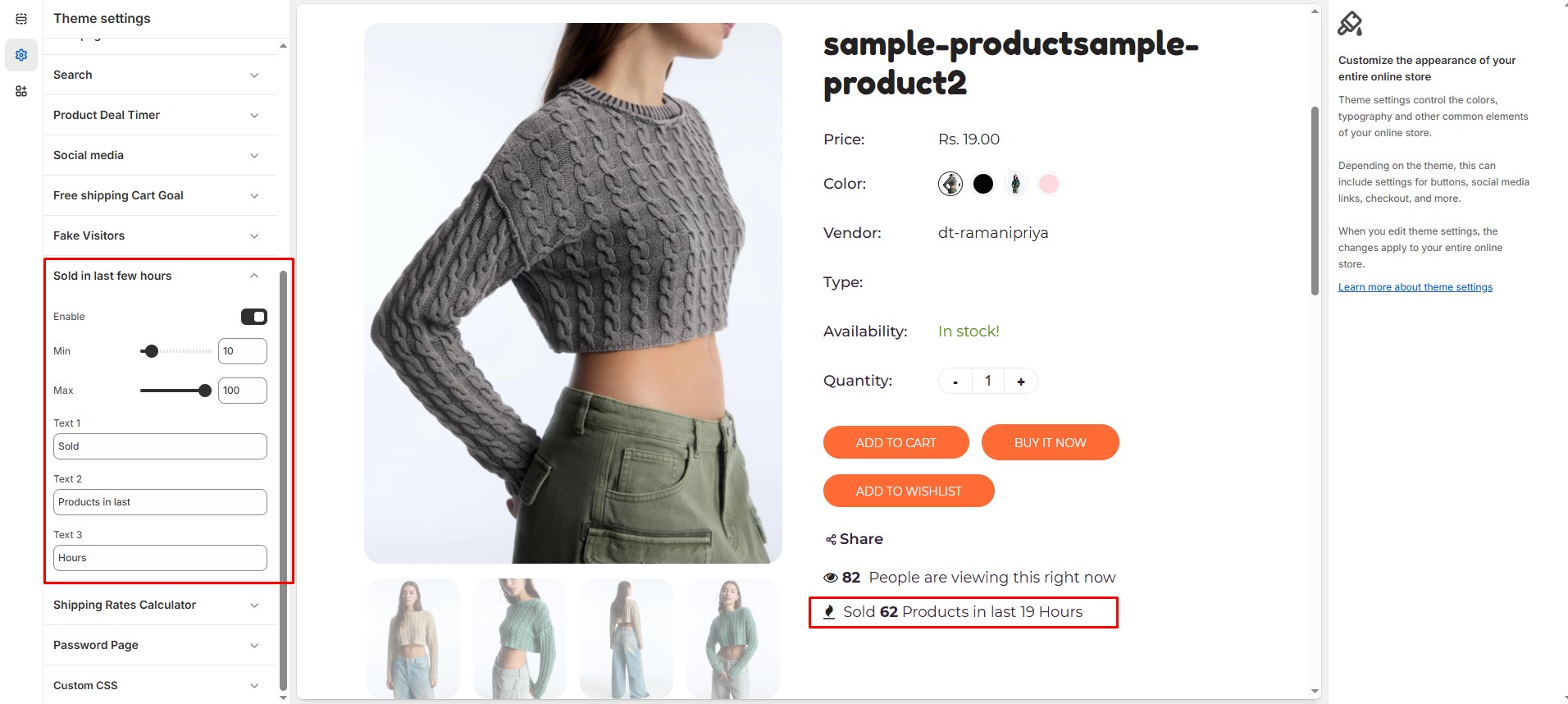Sold in Last Few Hours
The Sold in Last Few Hours feature helps create urgency by displaying the number of products sold recently. This encourages potential buyers to make faster purchasing decisions.
Log in to your Shopify admin.
Navigate to Online Store > Themes.
Click Customize on the theme you want to edit.
Go to Theme Settings > Sold in Last Few Hours
Customization Options:
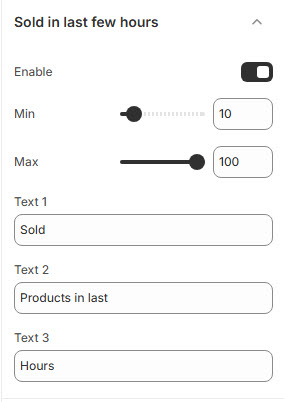
Enable: Toggle this option to activate the feature.
Min: Define the lowest number of products sold (e.g., 10) (Set Minimum Sold Count).
Max: Define the highest number of products sold (e.g., 100)(Set Maximum Sold Count).
Text 1: Define the prefix (e.g., "Sold").
Text 2: Define the middle text (e.g., "Products in last").
Text 3: Define the time reference (e.g., "Hours").
This feature enhances the fear of missing out (FOMO) and builds trust by showcasing product demand.