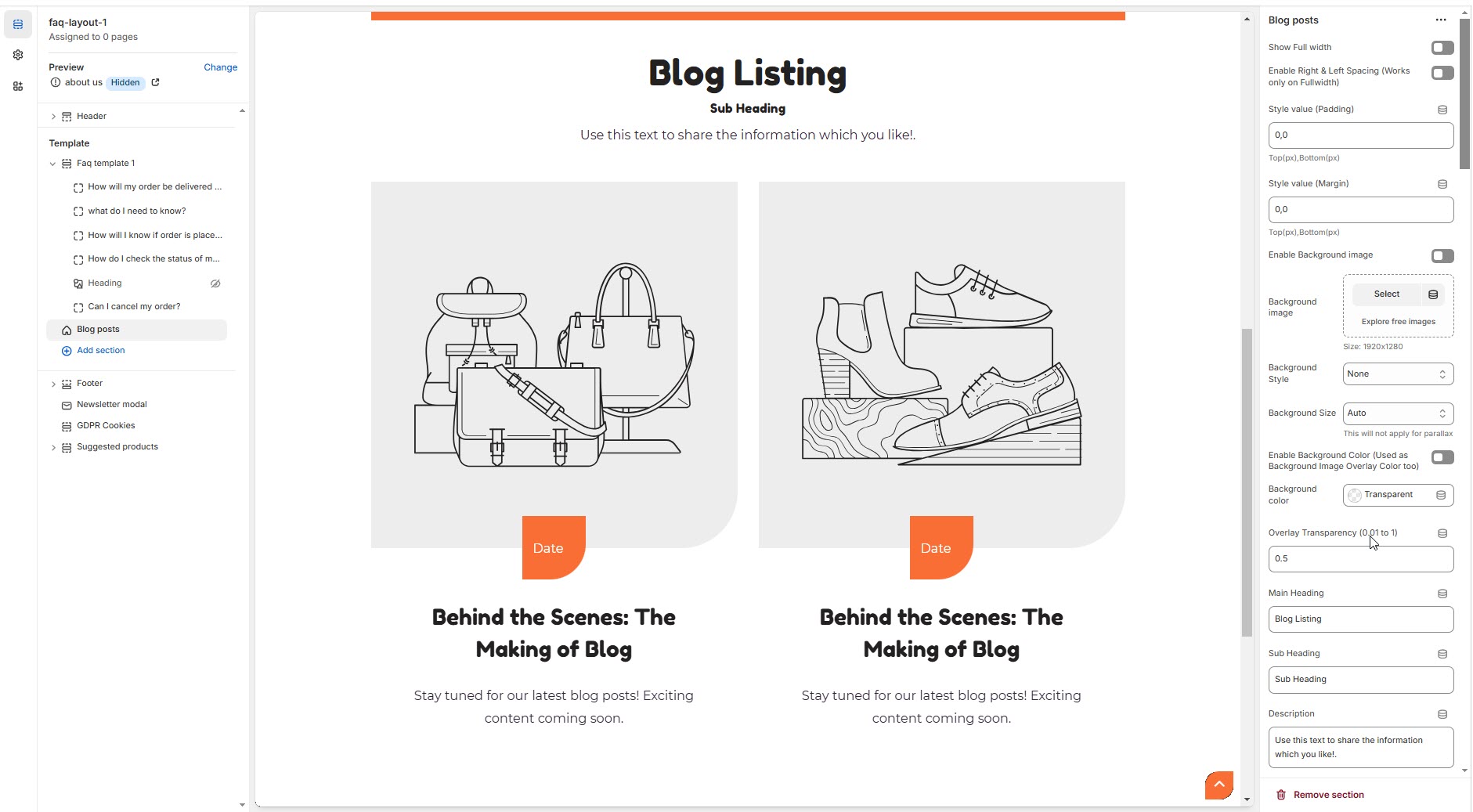Default blog post
A blog post in Shopify is an individual article published within a Shopify blog. It helps businesses share updates, industry news, product guides, and other engaging content to attract and retain customers.
Show Full Width: Expands the section across the entire screen width.
Enable Right & Left Spacing (Works only on Fullwidth): Add spacing to the Full Width layout (applies in full-width mode).
Padding (Top, Bottom): Adjust the inner spacing above and below the section. Top(px), Bottom(px).
Margin (Top, Bottom): Adjust the outer spacing above and below the section. Top(px), Bottom(px).
Blog settings
Number of posts per pages: Choose the number of post per row.
Enable author name: Enable or disable displaying the author name within the blog layout.
Enable date: Enable or disable displaying the date within the blog layout.
Enable comment: Enable or disable displaying the comment within the blog layout.
Enable Blog Button: Enable or disable displaying the blog button within the blog layout.
Enable Blog Description: Option to display excerpts in the blog for a quick preview of articles.
Enable Tags: Display associated tags for each blog post. Additionally, there is an option to select specific tags to filter the displayed posts.
Enable Font Awesome Icon For Meta Elements: Enable or disable displaying the font awesome icon within the blog layout.
Banner Style: Choose the banner style (Grid, List, Overlay).
Item per row : Choose the number of post per row.
Blog Text Alignment: Choose the blog text alignment (Center, Left, Right).
Column Gap : Customizer spacing between columns.
Enable Box shadow : Adds a shadow effect to the collection.
List Style Settings
Desktop: Defines how content and image are split (Eg., 50 / 50 ).
Laptop (Small Screen): Defines the layout for smaller screens.(Eg., 35 / 65 ).
Mobile resolution defaults to 100/100
Vertical Position: Choose the Vertical position (Top, Center, Bottom).
Overlay Style Settings
Minimum Height: Adjust the height
Image Hover Style: Choose the image hover style (Normal Overlay, Gradient Overlay ).
Overlay Color: Customize the overlay color (Set Your Preferred Color).
Overlay Opacity: Adjust the transparency of the overlay (value between 0.01 and 1).
Gradient Position (0 to 360) : Customizer the gradient position.
Split Blog Settings
Split Blog Layout : Enable or disable displaying split blog layout.
Split Gap: Customizer spacing between columns.
Recent article
The Recent Articles section in a Shopify blog displays the latest published blog posts. It helps improve engagement by showing fresh content to visitors.
Title : Customize a title.
Enable Description : Choose whether to show a summary of each blog post.
Limit : Adjust the limit of the article using range.
Tag
Title : Customize a title for the Tag.
Limit: Limit the number of tag.
Promo Image
Title : Customize a title for the promo section.
Image: Upload the image (Recommended size based on design requirements).
Link Text : Customize the text for the clickable link.
Link: Paste a URL or search for an internal link.
Product List
Heading : Customize a title for the product list section.
Collection: Select collection.
Limit: Limit the number of products shown in the product list.
Product Carousel
Title : Customize a title for the product carousel section.
Collection: Select collection.
Limit: Limit the number of products shown in the product carousel.