Contact
In a Shopify theme, the Contact Us page is a built-in or customizable section that allows customers to reach out to the store owner for enquiries, support, or business-related questions.
How to create Contact page
Step 1 : Go to Online Store > Pages.
Step 2 : Click the Add page. It navigates to another page
Step 3 : Enter the page Title.(Eg: Contact)
Step 4 : Select the Contact template from the Theme template drop-down menu in the Online Store section.
Step 5 : Add content, media, etc. in the Customizer
Step 6 : Save the changes.
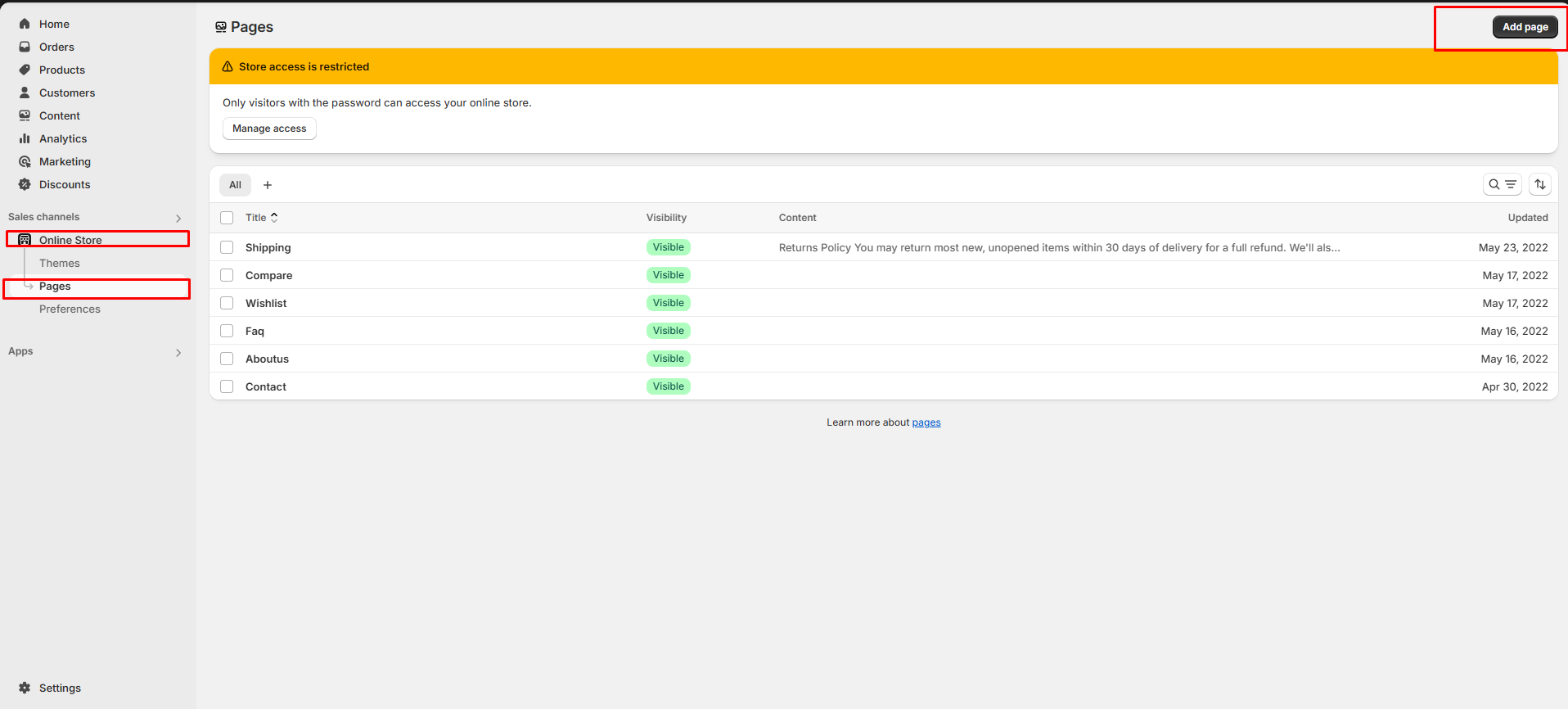
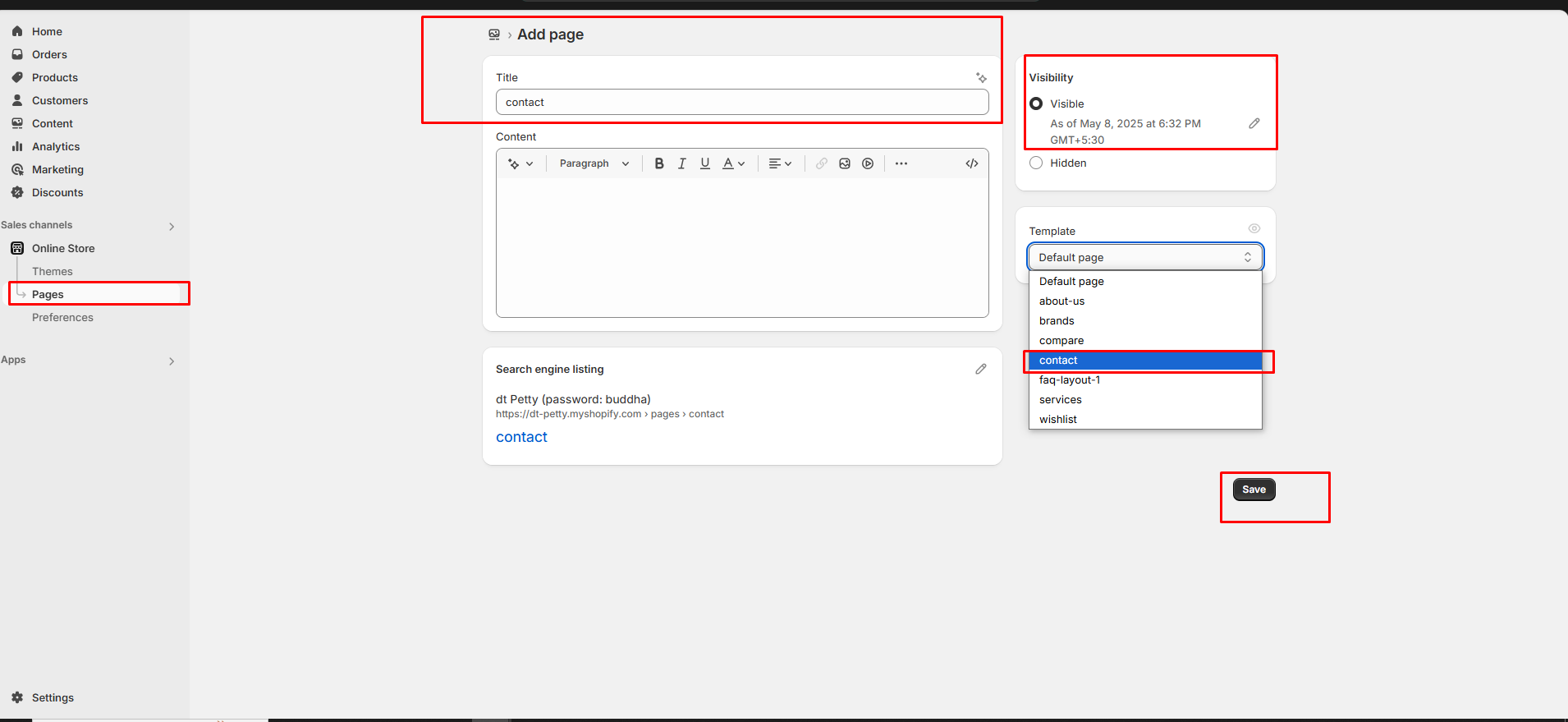
Contact Page Customization
Step 1 : Go to Online Store > Themes > Customize
Step 2 : Select the Contact page in the Customize > Add Section > Form Image , Contact Form or Contact section.If available or can use the default contact options
Step 3 : Select a section from the left side to enter the details or Edit in default section as contact options
Step 4 : Enter the required details for the section in the right sidebar.
Step 5 : Provide the Heading and Description.
Step 6 : Enter the essential factors for the contact page, such as the Address, Phone number, Email, etc.
Step 7 : Set the section padding.Allow to add spacing in top and bottom
Step 8 : Then add your custom class name if needed.
Step 9 : Save the process
Step 10 : Click the preview in right side to see the changed made.
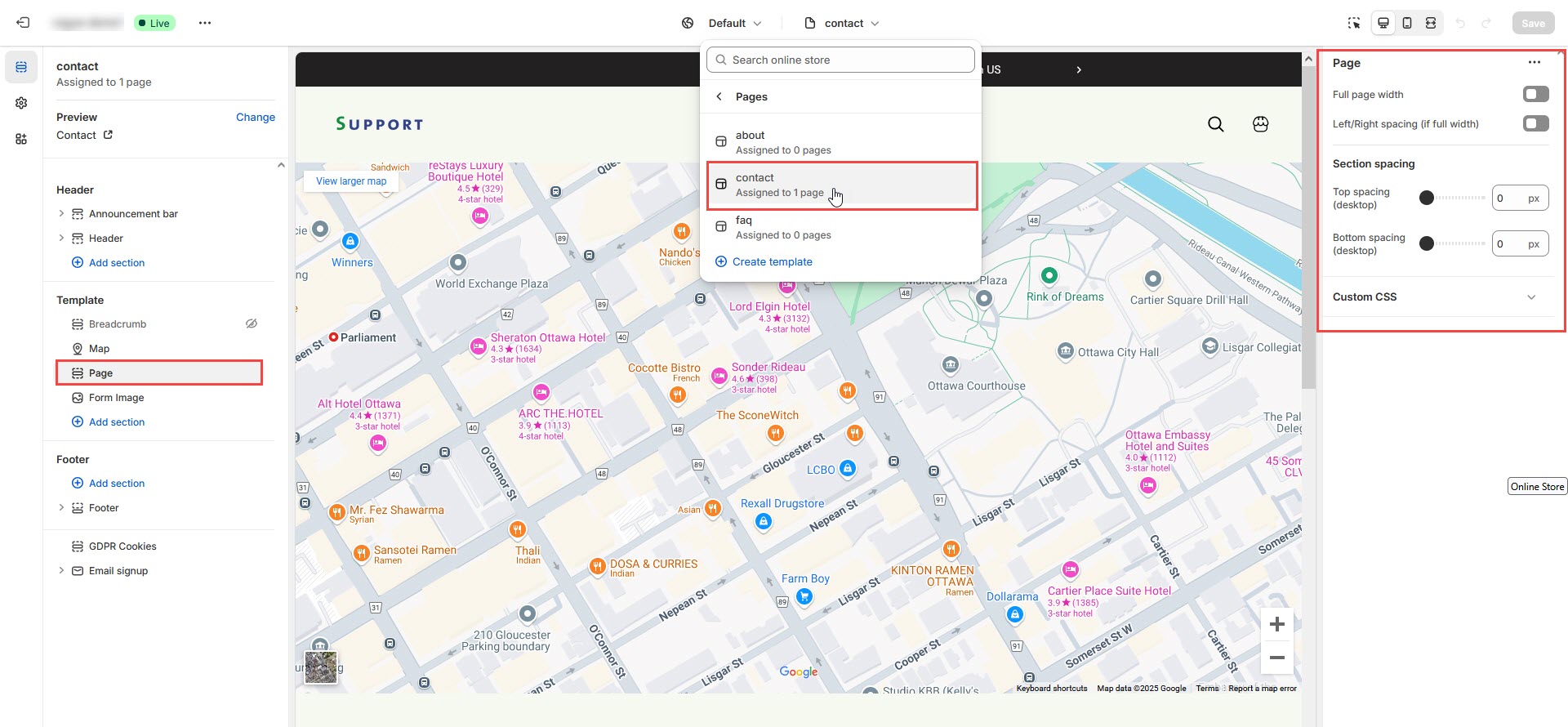
Contact Options
Show Full Width: Expands the contact section across the entire screen width.
Enable Right & Left Spacing (Works only on Fullwidth): Adds spacing on both sides (works only in Full Width mode).
Padding (Top, Bottom): Adjust the inner spacing above and below the section. Top(px), Bottom(px).
Margin (Top, Bottom): Adjust the outer spacing above and below the section. Top(px), Bottom(px).
Main Heading: Customize the Main heading.
Sub Heading: Add a short text to the content.
Description: Add text to share information about the collection.
Link Text: Customize the text for the clickable link.
Link URL: Paste a URL or search for an internal link.
Section Color settings
Heading Color: Customize the heading color (Set Your Preferred Color).
Sub Heading Color: Customize the sub-heading color (Set Your Preferred Color).
Description Color: Customize the description text color (Set Your Preferred Color).
Button Background Color: Customize the button background color (Set Your Preferred Color).
Button Text Color: Customize the button text color (Set Your Preferred Color).
Button Hover Background Color: Customize the hover background color for buttons (Set Your Preferred Color).
Button Hover Text Color: Customize the hover text color for buttons (Set Your Preferred Color).
Heading position : Choose heading position( Left, Right, Center ).
Layout Type: Choose the layout type (Block layout, Left Map + Form, Left Map + Icon Block, Left Icon Block + Form).
Map Section
Enable Map Section: Allows adding a Map Section.
Map Code[Iframe]: Iframe code Where do I find googlemap action URL?
Contact-Info Section
Enable Contact Info Section: Allows adding a contact info section.
Contact Border Color: Customize the contact border color (Set Your Preferred Color).
Contact Hover Border Color: Customize the contact border hover color (Set Your Preferred Color).
Contact Icon Heading Color: Customize the contact icon heading color (Set Your Preferred Color).
Contact Icon Bg Color: Customize the contact icon background color (Set Your Preferred Color).
Contact Icon Color: Customize the contact icon color (Set Your Preferred Color).
Contact Icon Hover Bg Color: Customize the contact icon hover background color (Set Your Preferred Color).
Contact Icon Hover Color: Customize the contact icon hover color (Set Your Preferred Color).
Enable Phone: Allows adding a enable phone.
Title: Customize the phone title.
Icon Class: Customize the icon class (eg., fa fa-phone).
Phone 1: Customize the phone number.
Phone 2: Customize the phone number.
Enable Email : Allows adding a enble email.
Icon Class: Customize the icon class (eg., fa fa-envelope).
Title: Customize the email title.
Email 1: Customize the email id.
Email 2: Customize the email id.
Enable Address: Allows adding a enble address.
Title: Customize the address title.
Icon Class: Customize the icon class (eg., fa fa-location-arrow).
Address 1: Customize the Address.
Address 2: Customize the Address.
Contact-Form Section
Enable Contact-form Section: Allows adding a contact form section.
Form Title: Customize the Form title.