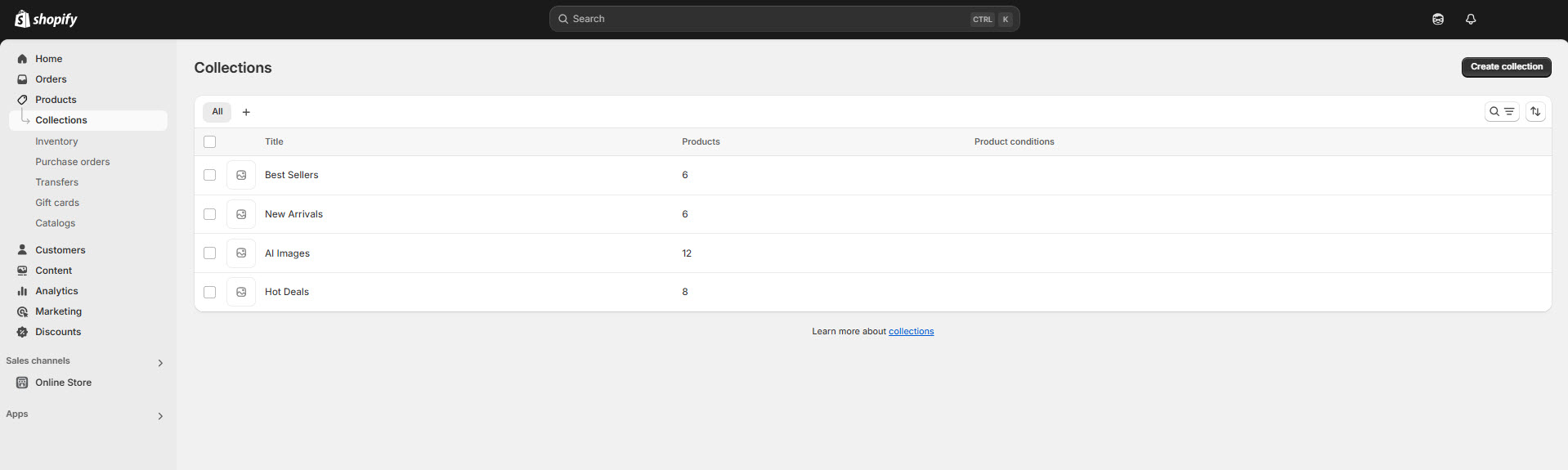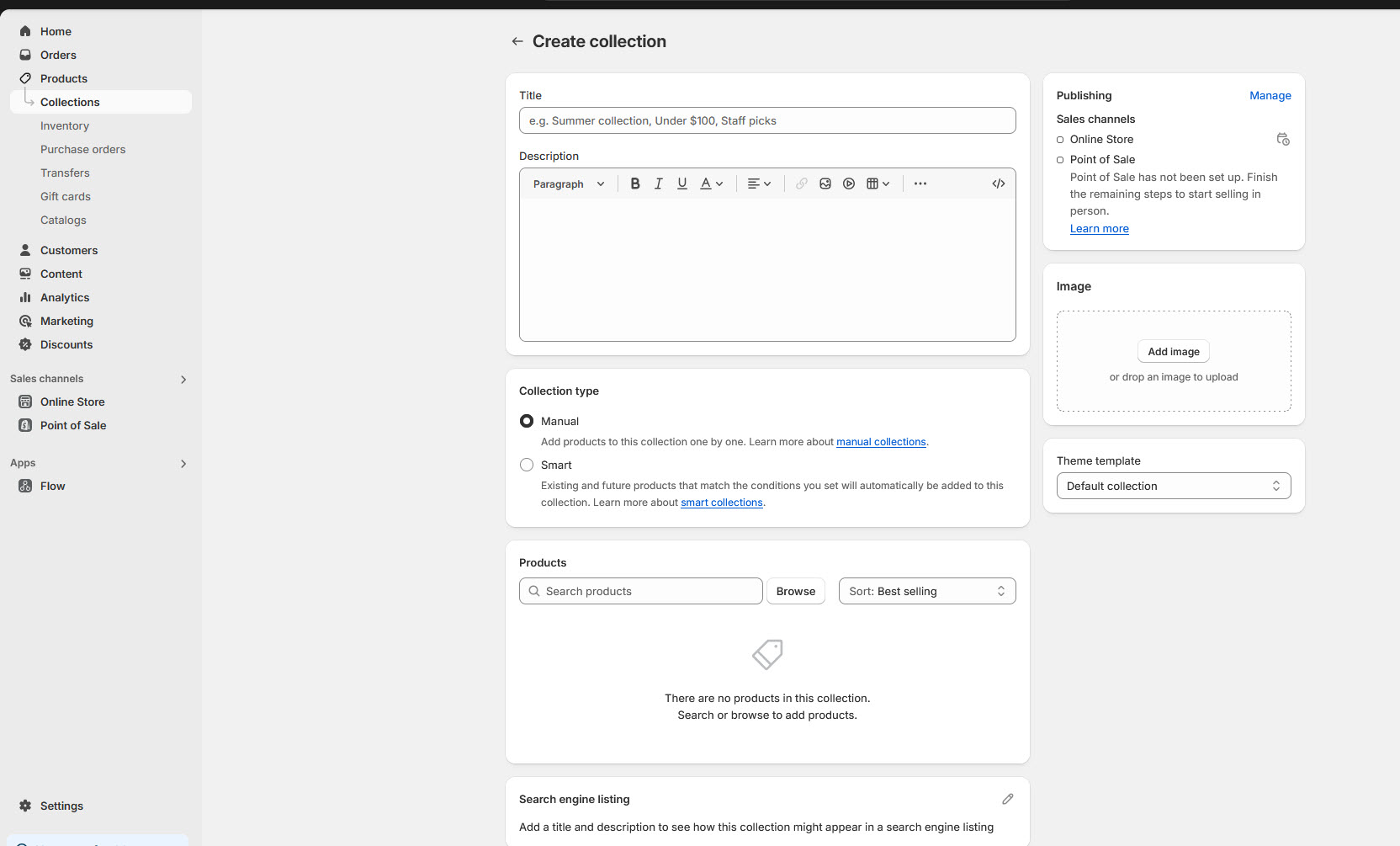Creating Collections
Collections in Shopify allow you to group products into categories or themes, making it easier for customers to browse your store and find related items.
For example, you can create collections like "Summer Clothing," "Best Sellers," or "On Sale".
Types of Collections in Shopify
A Manual Collection requires you to individually add products to the collection.
It gives full control over which products appear.
Product Creations should be linked after creating collection
Go to Shopify Admin > Products > Collections.
Click Create Collection.
Enter a Title and Description.
Under Collection Type, select Manual.
Click Save and then manually add products.
Automated Collections:
An Automated Collection uses rules and conditions to dynamically add products.
Products that match the set conditions are automatically included in the collection.
Go to Shopify Admin > Products > Collections.
Click Create Collection.
Enter a Title and Description.
Under Collection Type, select Smart.
Set the Conditions (e.g., Product Tag = "New Arrival").
Click Save and products that match the rules will be added automatically.
Can browse and add the product to the collection