Default Collection
Collections in Shopify allow you to group products into categories or themes, making it easier for customers to browse your store and find related items.
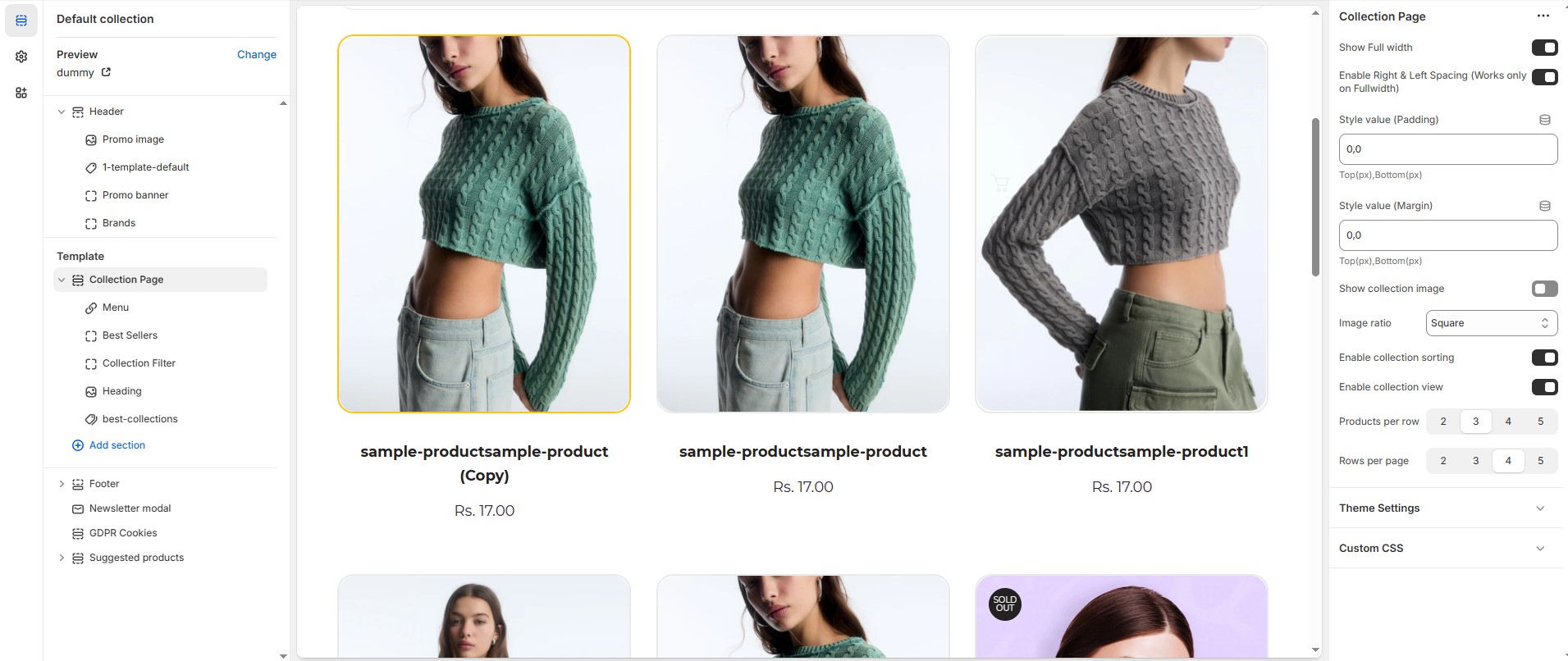
Show Full Width : Expands the featured collection section across the entire screen width.
Enable Right & Left Spacing (Works only on Fullwidth): Adds spacing on both sides (works only in Full Width mode).
Padding (Top, Bottom) : Adjust the inner spacing above and below the section. Top(px), Bottom(px).
Margin (Top, Bottom) : Adjust the outer spacing above and below the section. Top(px), Bottom(px).
Show Collection Image : Enable or disable the Collection image.
Image ratio: Choose the Image ratio (Adapt to image, Portrait or Square).
Adapt to image : Adjusting the aspect ratio based on the image’s content to ensure it looks visually balanced and well-framed.
Portrait : A taller image with an aspect ratio like 4:5, 3:4, or 9:16.
Square : An image with a 1:1 ratio, meaning the width and height are equal.
Enable Collection Sorting : Enable or disable the collection sorting.
Enable Collection View : Enable or disable the collection view in custom grid.
Product Per Row : Choose the number of items displayed per row .
Row Per Page : Choose the number of items displayed row per page .
Add a block for sidebar purposes.
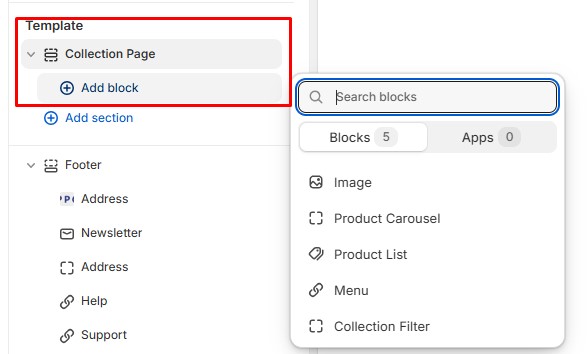
How to Add this Sidebar Content
Menu
Title : Customize the menu title.
Menu : Select the menu.
Collection Filter
No customizable settings available (use the filter - search and discovery).
Product Carousel
Heading: Customize a title for the product carousel section.
Collection: Select collection.
Limit: Limit the number of products shown in the product carousel.
Image
Title : Customize a title for the Image.
Image : Upload the image (Recommended size based on design requirements).
Link Text : Customize the text for the clickable link.
Link : Paste a URL or search for an internal link.
Product List
Title : Customize a title for the product list section.
Collection: Select collection.
Limit: Limit the number of products shown in the product list.