Product Recommendations
Recommended Products are suggestions displayed to customers based on their browsing or purchasing behaviour, product characteristics, or popular items.
Why Use Recommended Products?
Increase Sales : Encourages customers to explore and purchase more.
Cross-Selling and Upselling : Suggest complementary or premium versions of products.
Personalization : Improves the shopping experience by tailoring suggestions to the customer.
Discoverability : Showcases products that customers may not have searched for directly.
How to enable recommended Products?
Go to Shopify Admin > Online Store > Themes.
Click Customize on your active theme.
Navigate to Products > Default product > Product Recommendations. (available in bottom of the customizer ref below screenshot)
Configure the settings as needed.
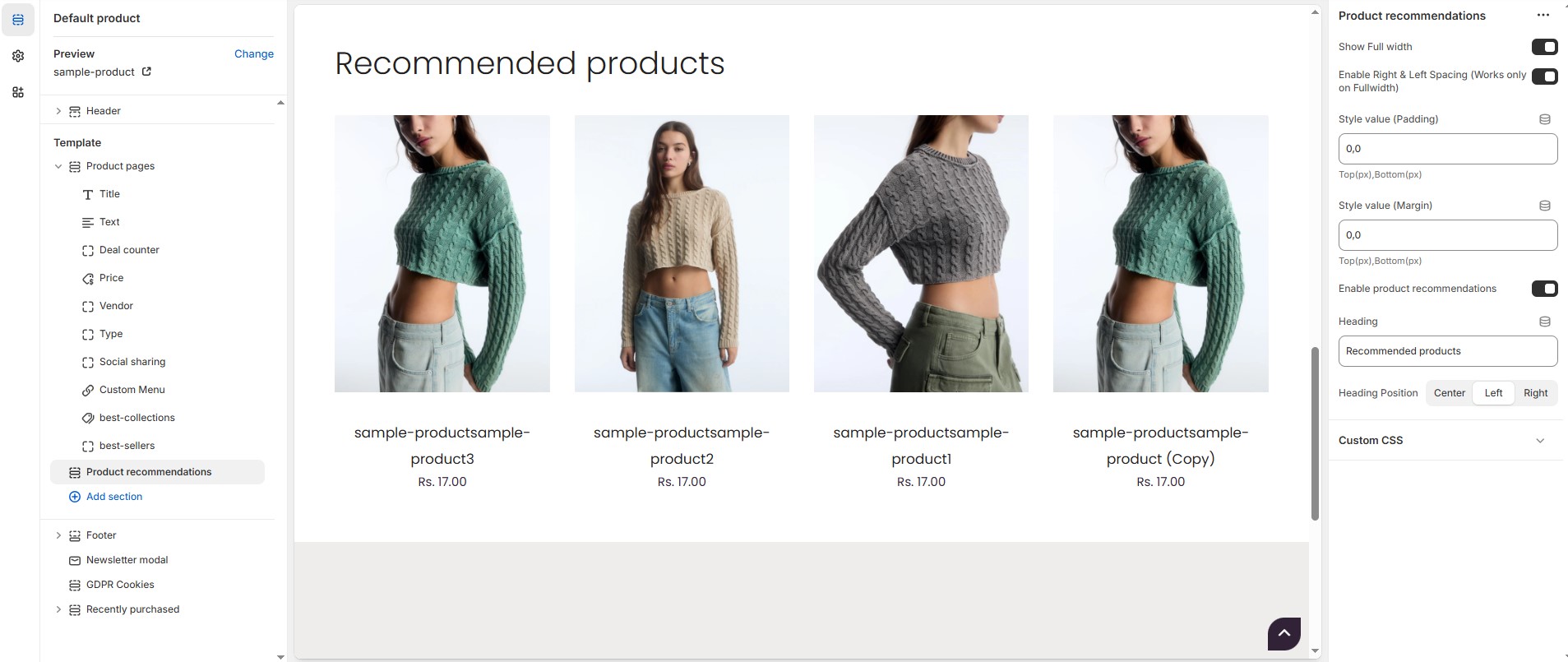
Show Full Width: Expands the section across the entire screen width.
Enable Right & Left Spacing: Adds spacing on both sides (Works only in Full Width mode).
Padding (Top, Bottom): Adjust spacing above and below the section.
Margin (Top, Bottom): Adjust margin above and below the section.
Enable Product Recommendations : Enable or disable the product recommendations.
Heading : Customize the Heading (Eg., Recommended Products).
Heading Position : Choose Heading Position alignment (Left, Center, Right).