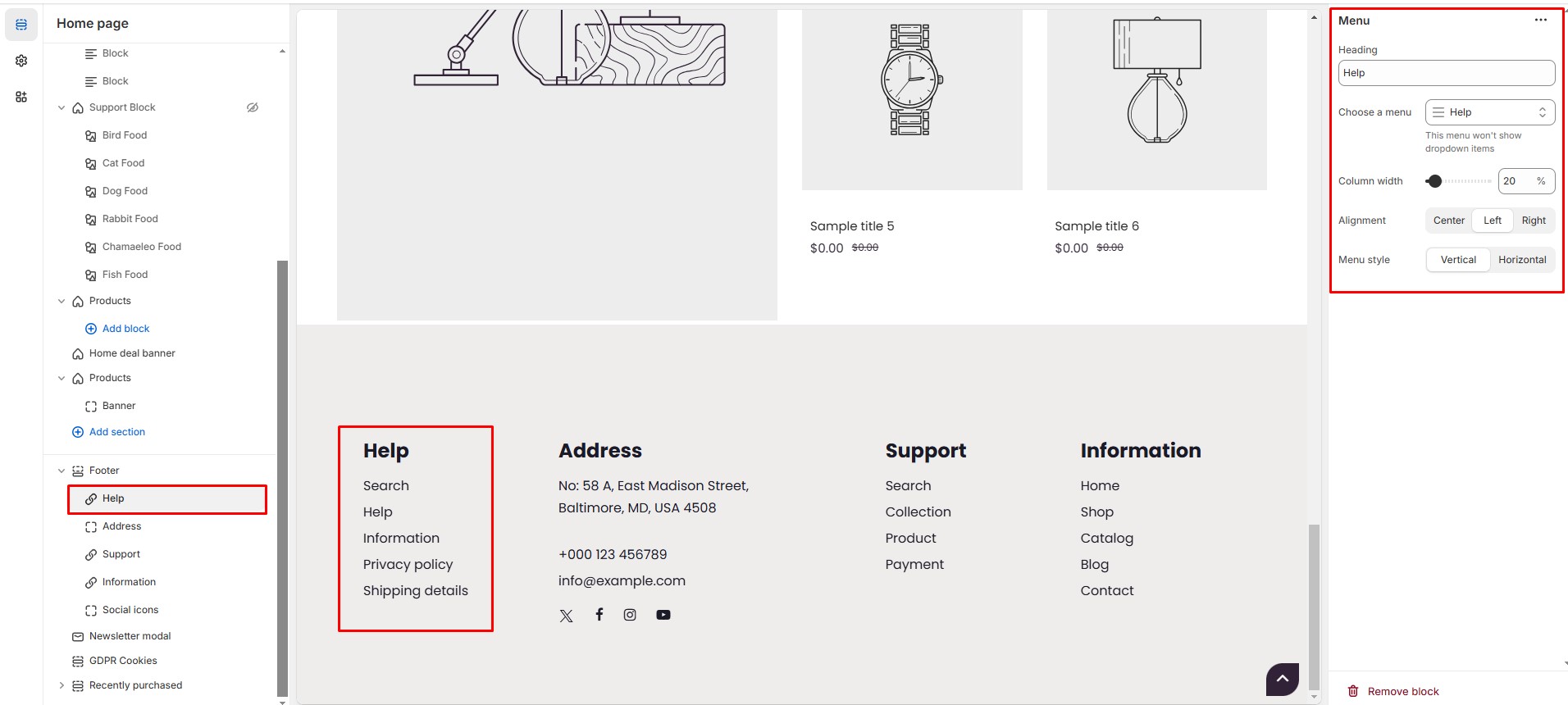Menu
The Menu Block in the Footer Section allows you to display navigation links, providing quick access to important pages such as About Us, Contact, FAQs, Policies, and Categories.
Go to Shopify Admin > Online Store > Themes.
Click Customize on your active theme.
Navigate to Footer Section > Add Block > Menu.
Configure the settings as needed.
Heading: Adds heading to the footer menu
Choose menu: Choose a menu to display in the footer added in Navigation.
Column Width: Adjust the width percentage.
Alignment: Choose menu alignment (Left,Right,Center).
Menu style: Choose the style of menu items are displayed (Horizontal,Vertical).